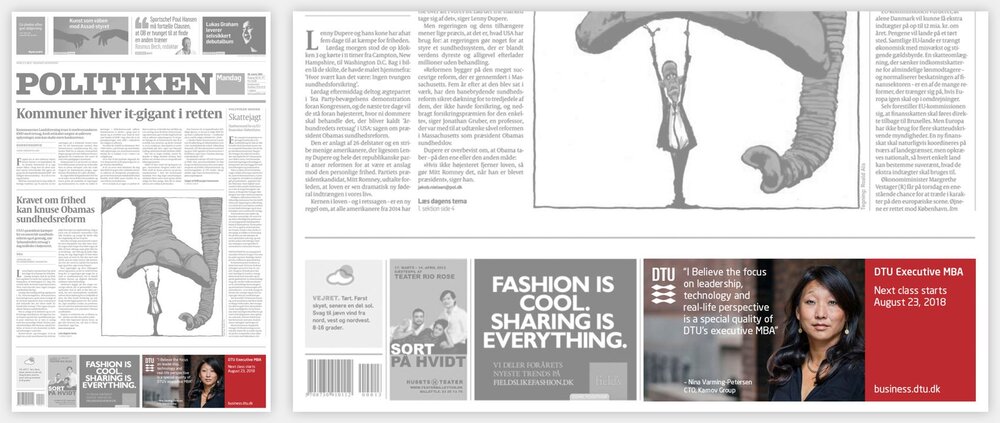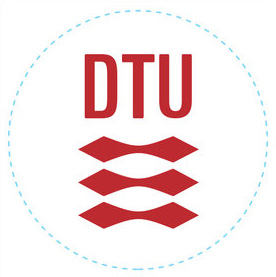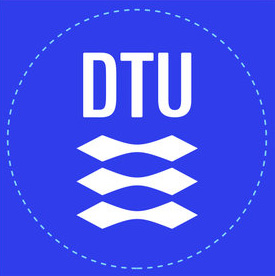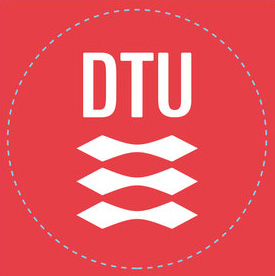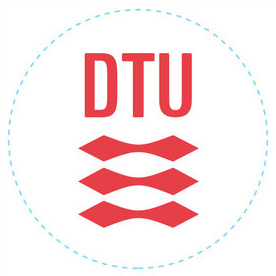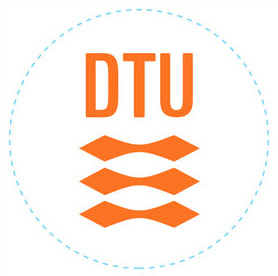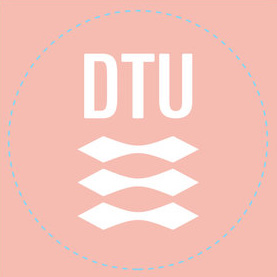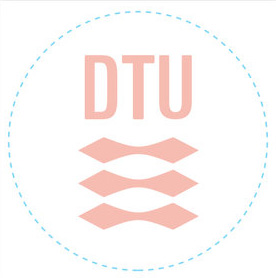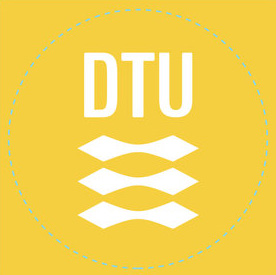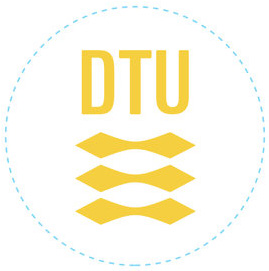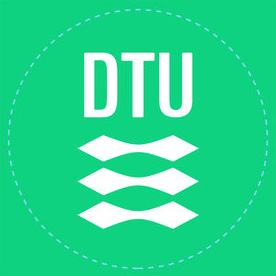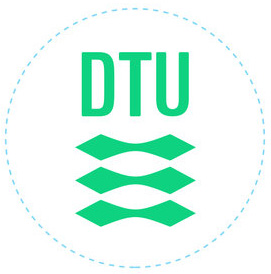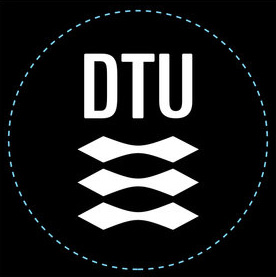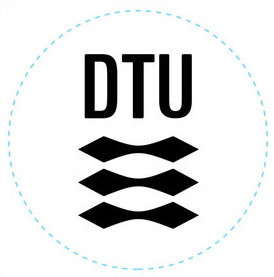Social media

DTU SoMe Profile picture
Always use DTU's logo as the profile picture on social media. However, you can chose whatever colour you want. Download examples below.
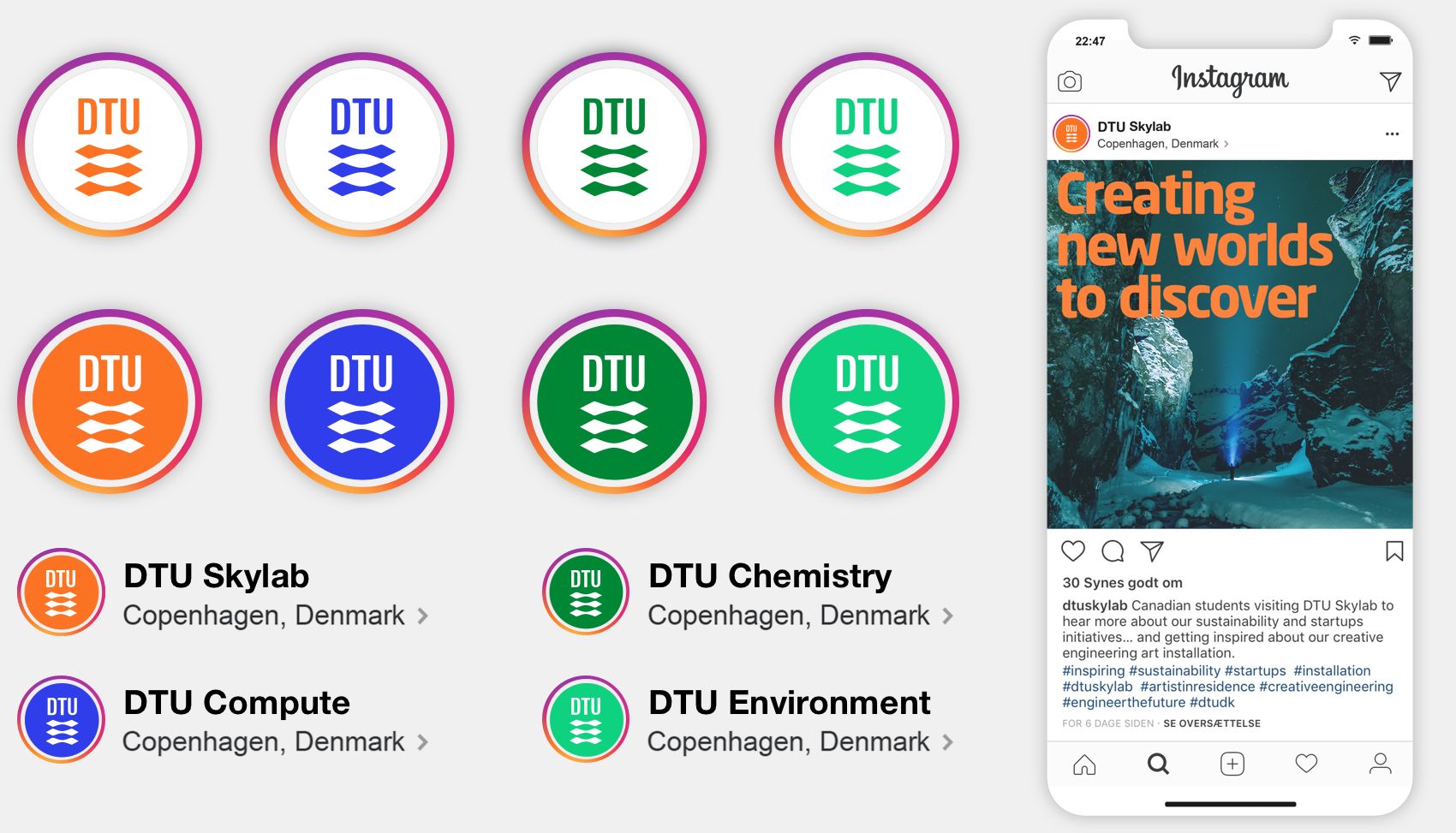
Instagram posts
Below are some examples of Instagram posts.
As the DTU logo and ‘describer’ is already present in the top bar, you should avoid placing the logo and ‘describer’ on the picture.
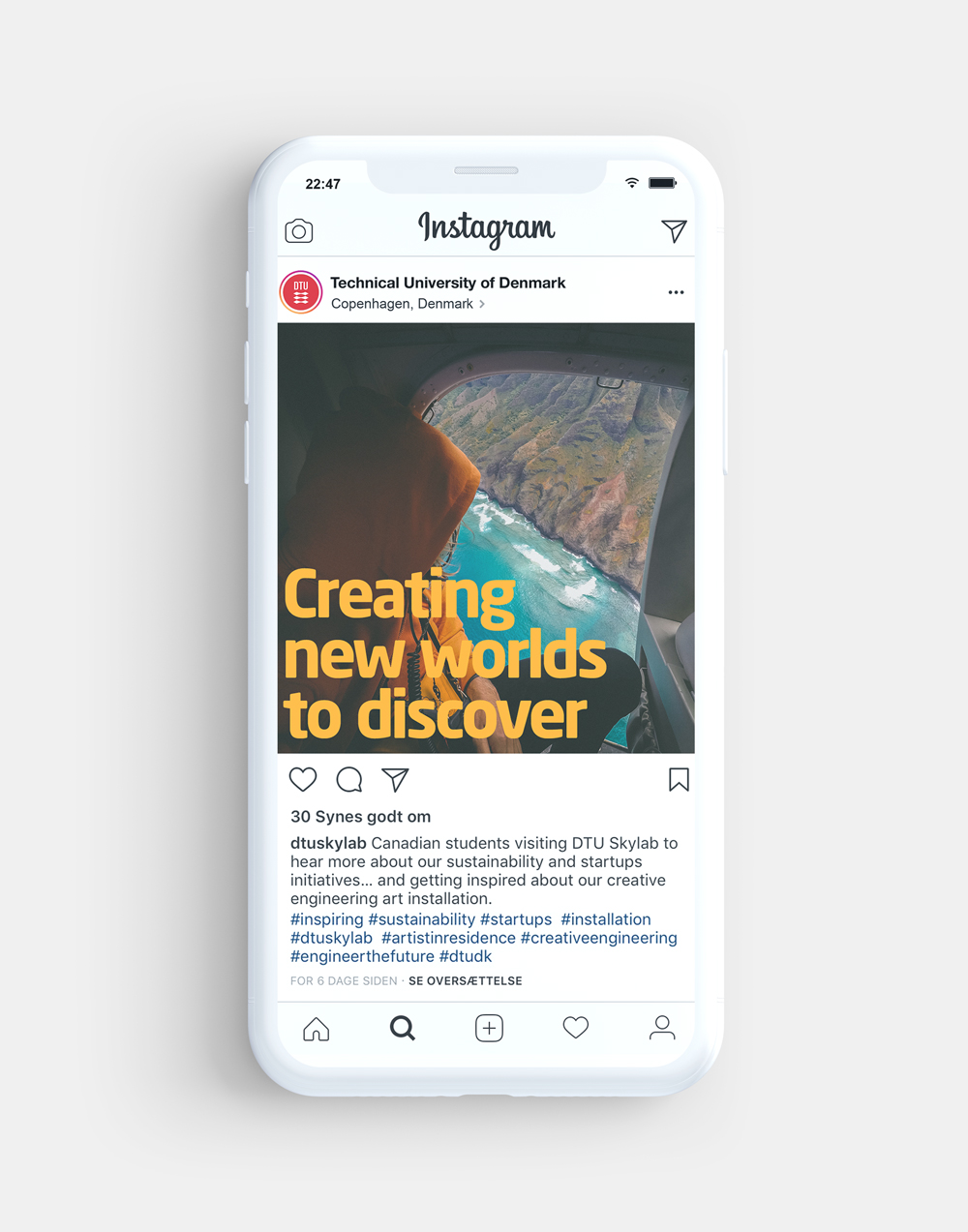
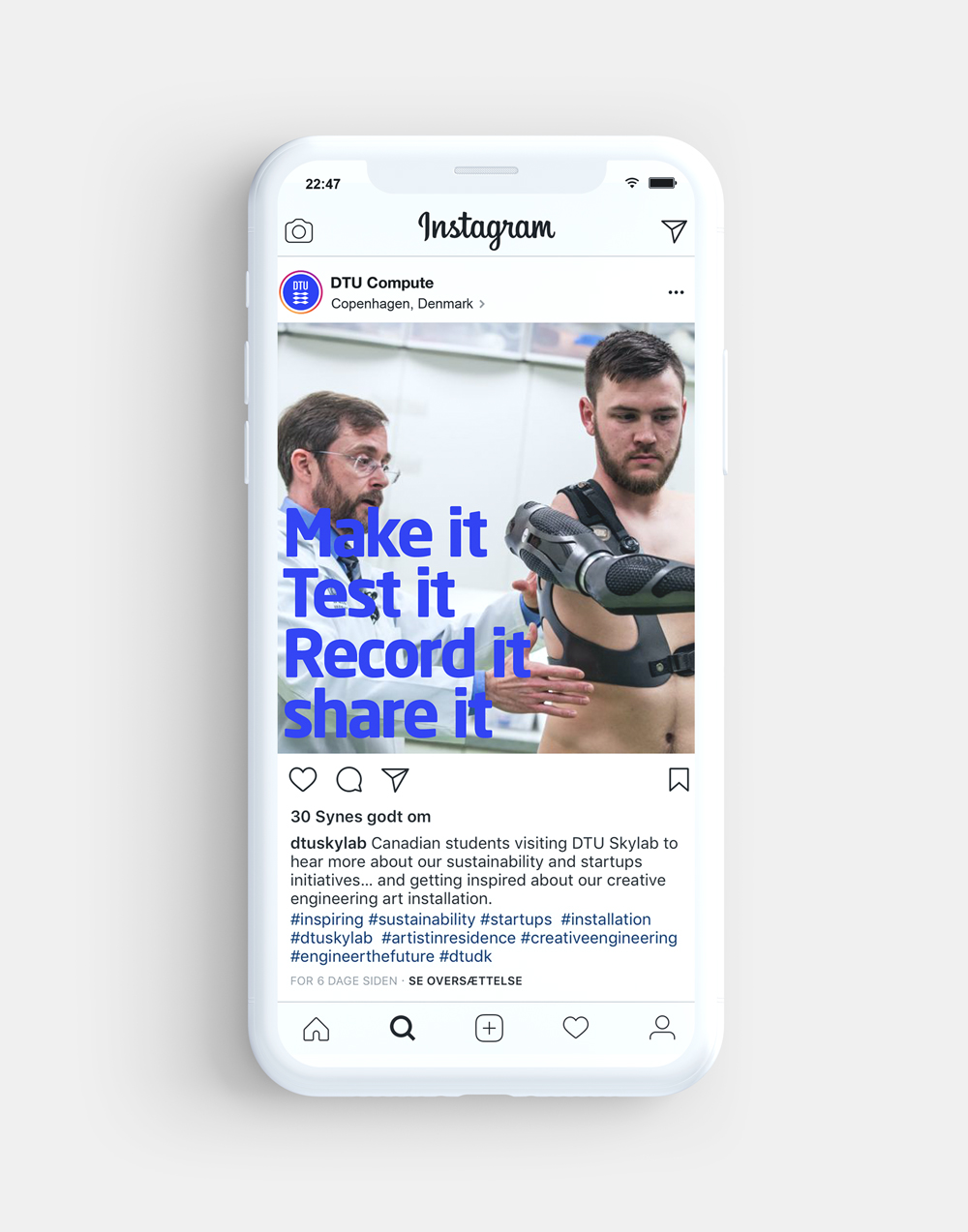
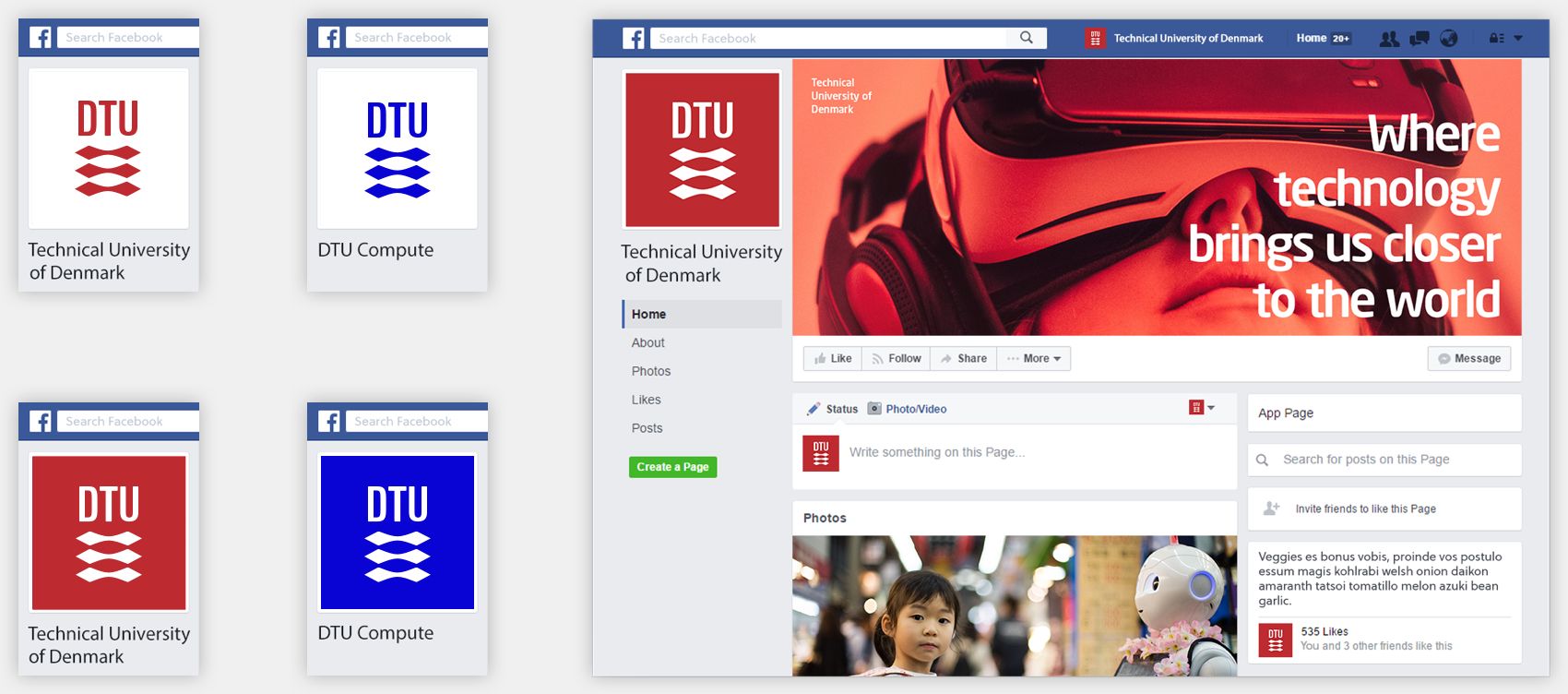
Facebook cover image
Below are some examples of Facebook cover images.
The DTU logo is already present in the profile picture, so you can place any ‘describer’ in the top left hand corner of the image. In this way DTU’s logo still comes first, but the ‘describer’ is present.
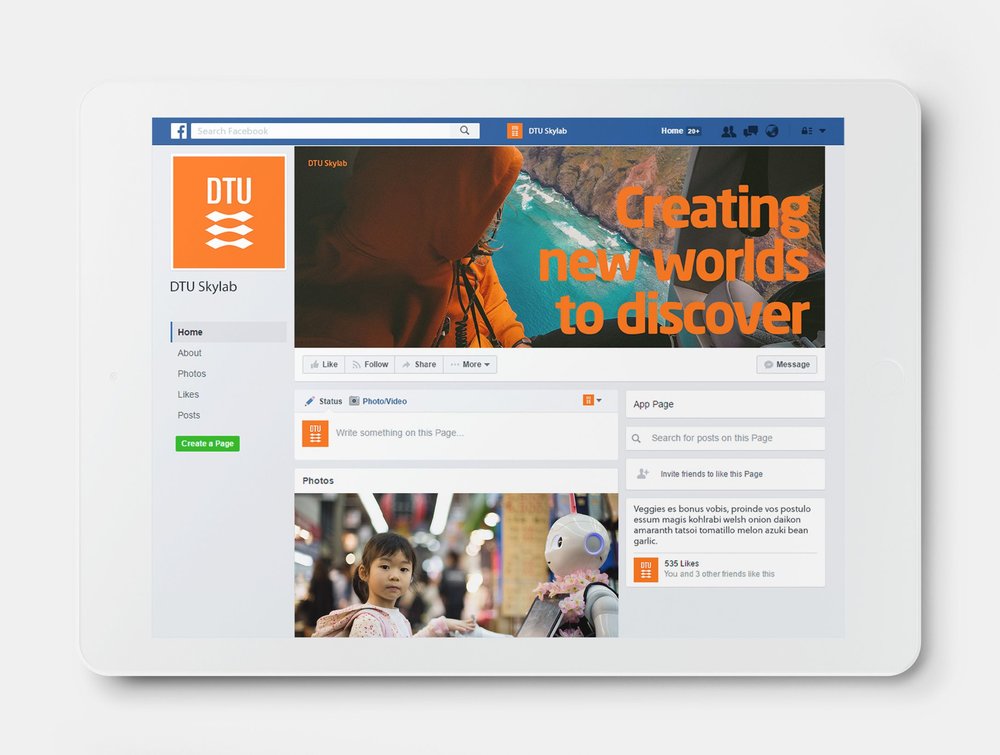
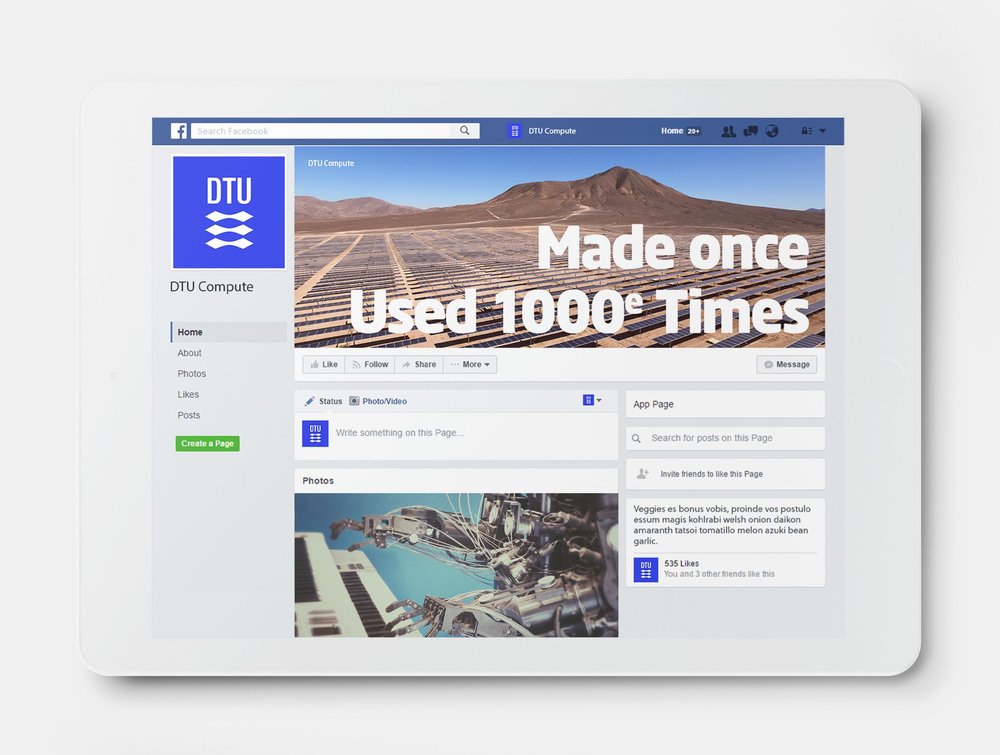
A banner for your LinkedIn can be downloaded (right)
The pattern is available in all DTU colours – and all with a negative DTU logo to the far right.
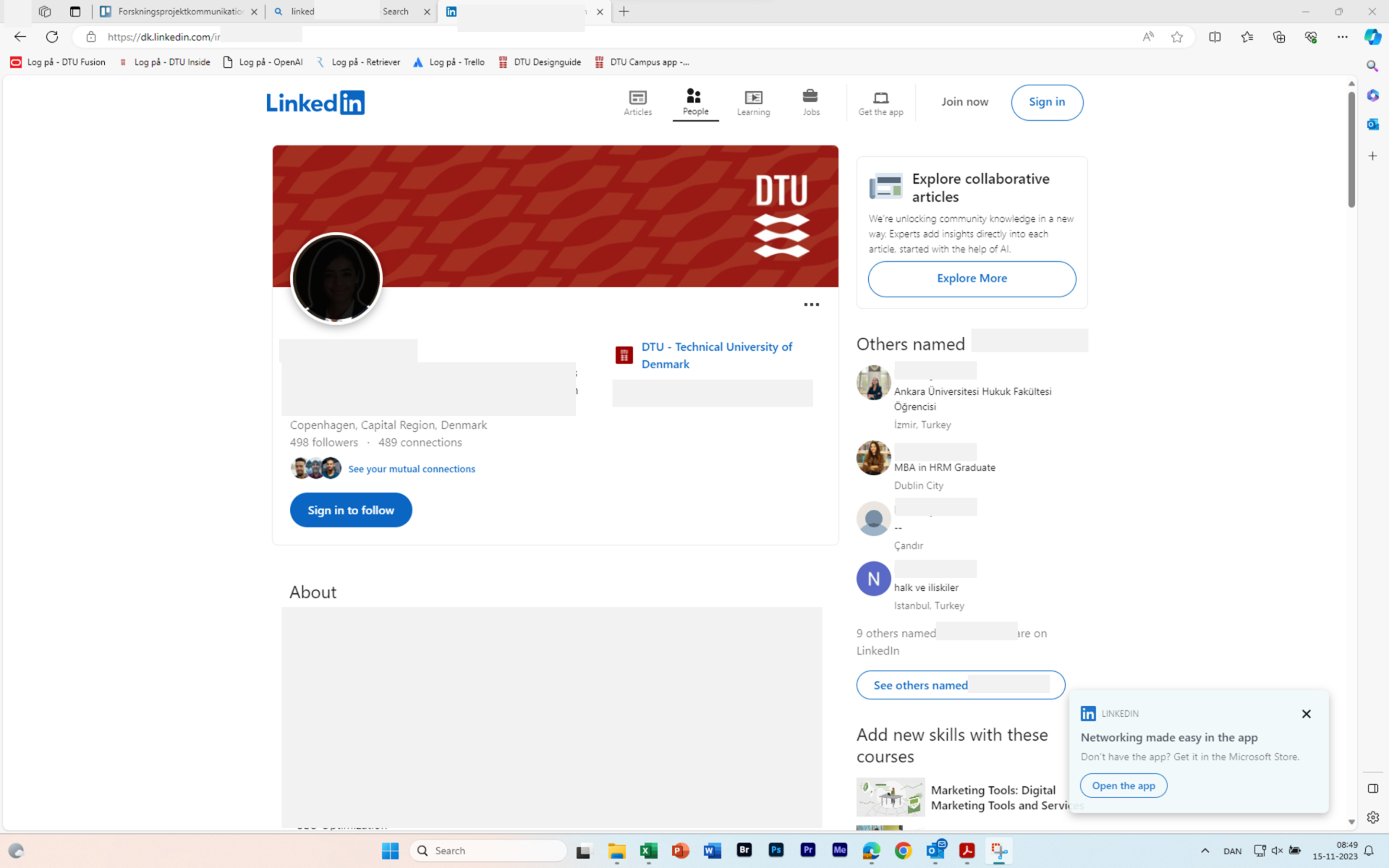
Advertising

Digital advertisements
The DTU logo is always positioned in the upper left hand corner.
You can combine the logo with a 'describer', if you place the DTU logo in the upper left hand corner and the ‘describer’ in either the upper right hand corner or the bottom right hand corner.
You can use either a full bleed image or a coloured box. You may choose freely from the colour scheme, but we recommend that you only use one colour + white and black.
Below please find examples of digital advertisements.
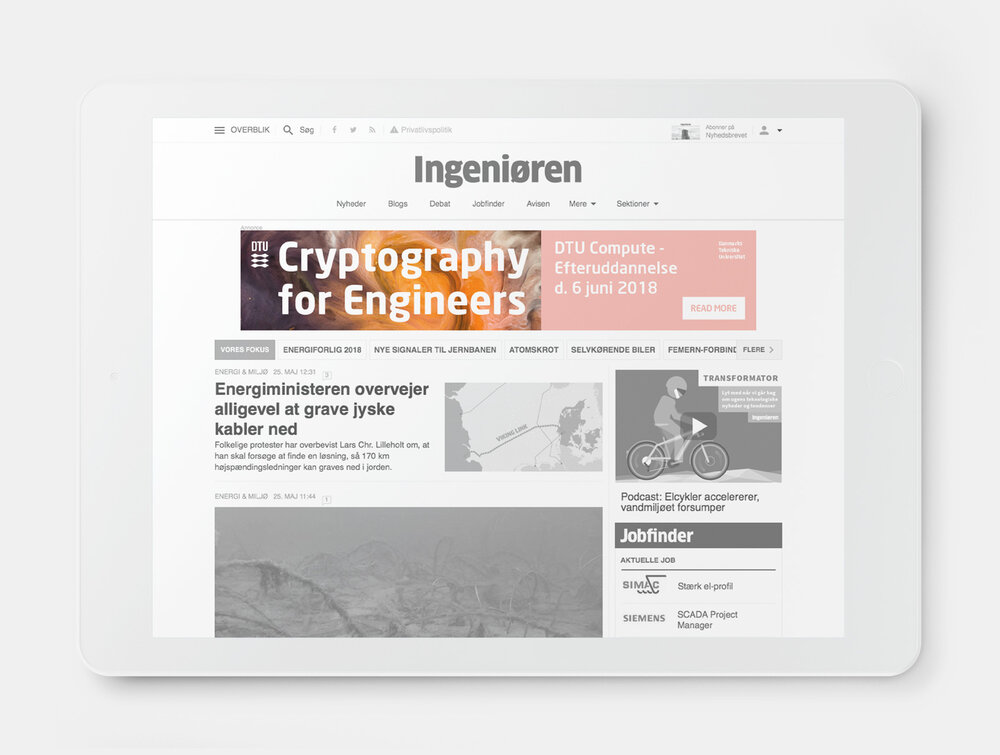
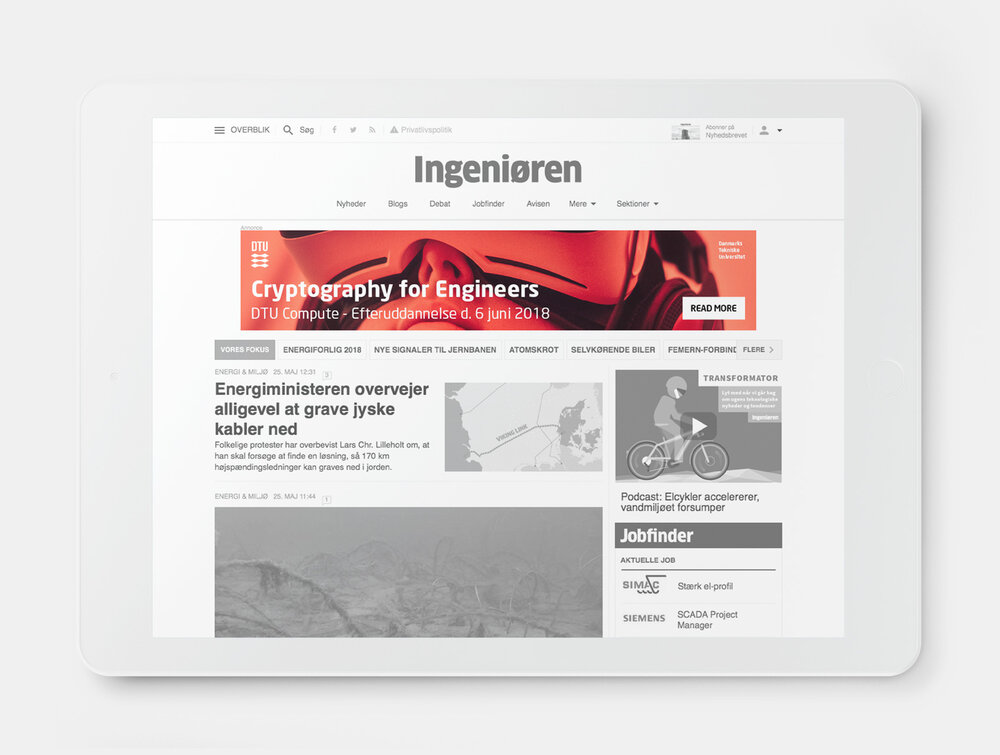
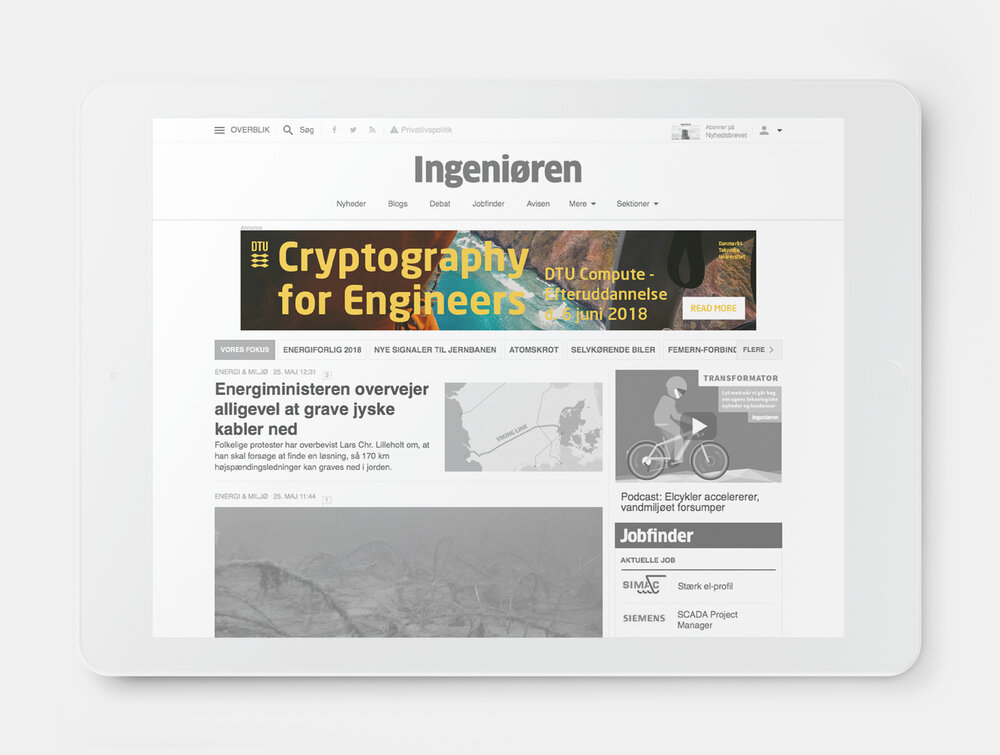
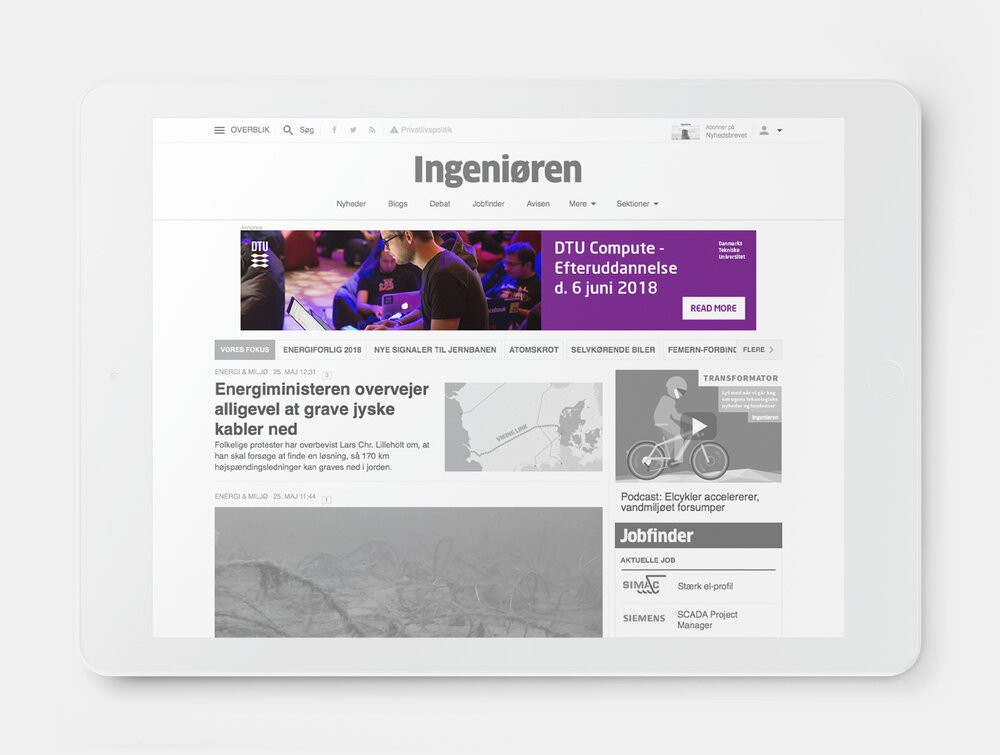
Print advertisements
Examples of print advertisements