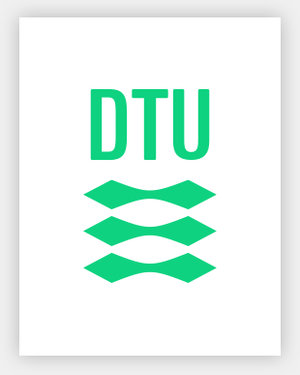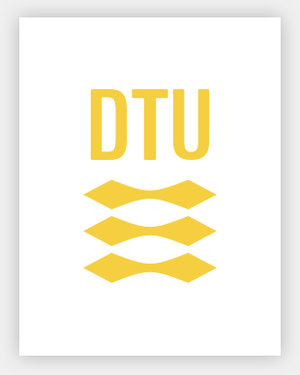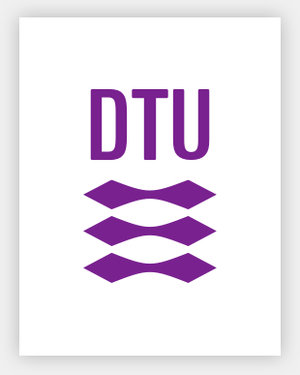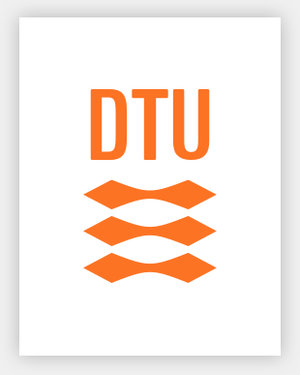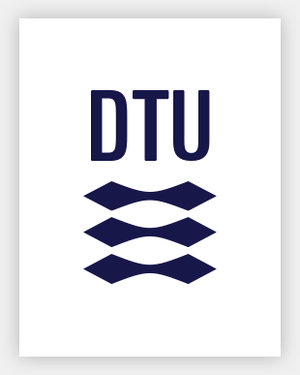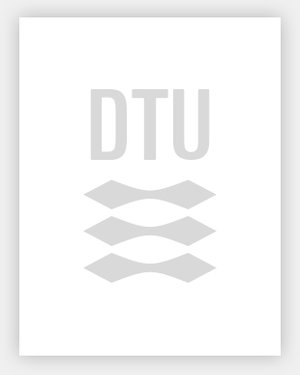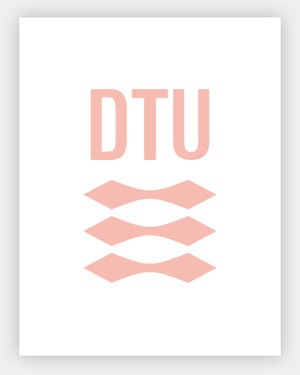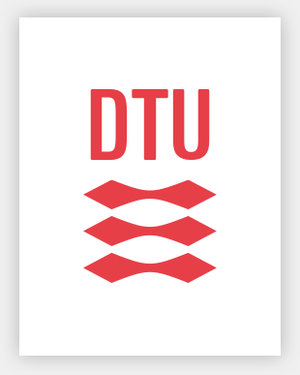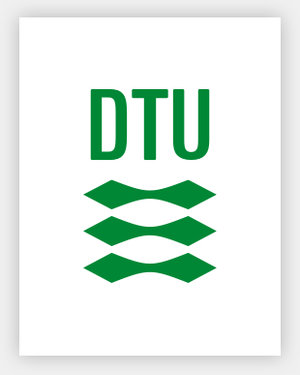Logo

DTU logo
DTU logo: placement, size and clear zone
File formats and colour spaces: the DTU logo exists in different file formats and different colour modes.
Logos in JPG-format can be found under Social Media.
Usage:
- PNG, PDF and RGB are formats and colour modes used for web and office programs
- HEX is used for HTML
- CMYK is used for printed materials
To ensure that teh logo is legible and stand out clearly, there are a number of rules you must follow:
- The logo is always placed in the upper left hand corner
- The logo is at least 6 mm high
- The logo has a minimum clear zone of 50% of the logo's 'width' around it
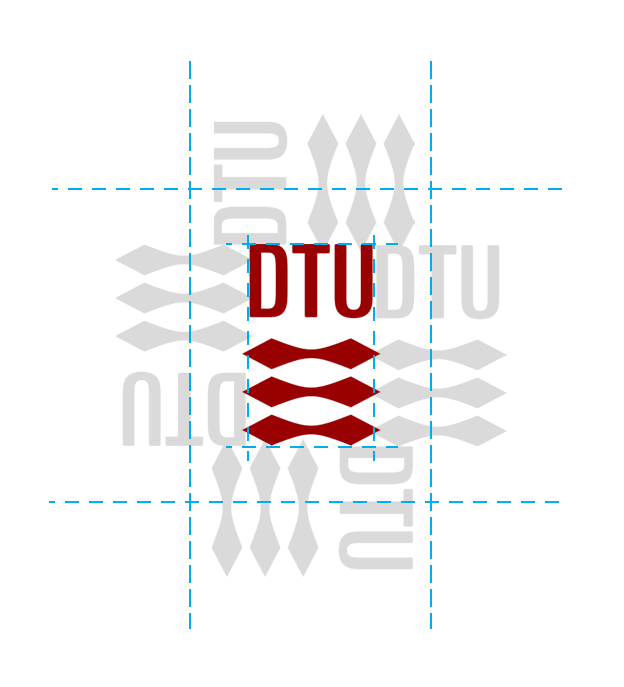
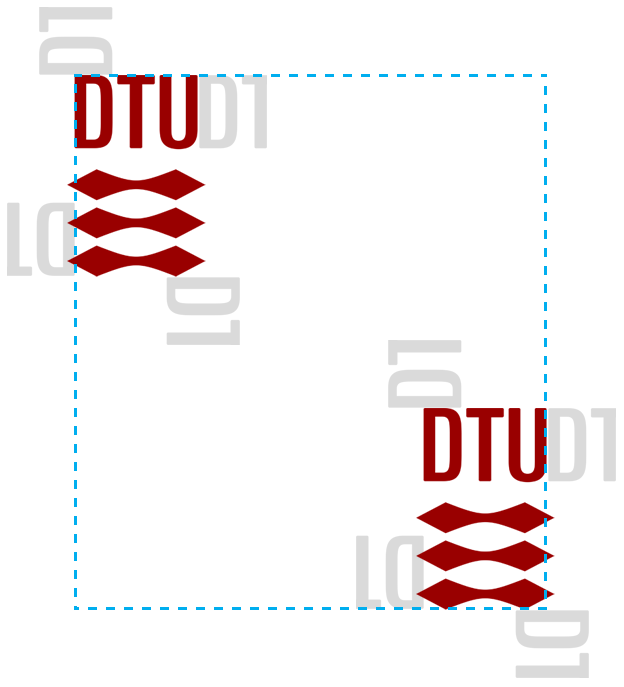
File formats and colour spaces
The DTU logo exists in different file formats and different colour modes.
Usage:
- PNG, PDF and RGB are formats and colour modes used for web and office programs
- HEX is used for HTML
- CMYK is used for printed materials
DTU logo: colour
There are types of logos: the primary corporate logo and secondary logo
Primary corporate logo
The corporate logo is used in letterheads, on business cards, and in other corporate forms of communication.
The primary logo comes in three variations: in colour (DTU red), in white (negative), and in black.
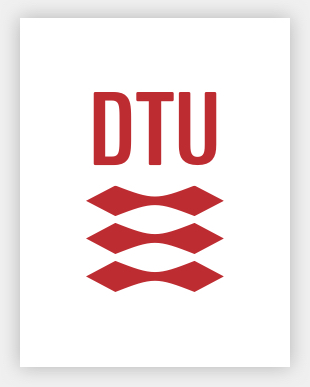

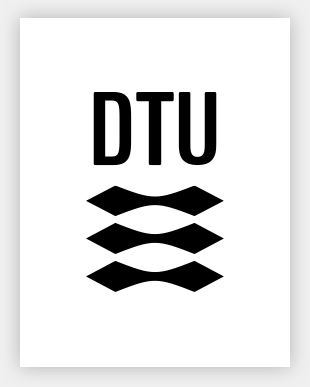
Secondary logo
Use the DTU logo in other colours on posters, PowerPoint presentations, campaigns, etc.
Please note that when you use a secondary logo, we recommend that all other graphic elements are kept in the same colour scheme.